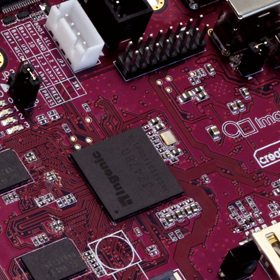^8f3ce5b39 (kx 2023-10-28 12:00:06 +0300 1) # SPDX-License-Identifier: GPL-2.0-only
^8f3ce5b39 (kx 2023-10-28 12:00:06 +0300 2) config GFS2_FS
^8f3ce5b39 (kx 2023-10-28 12:00:06 +0300 3) tristate "GFS2 file system support"
^8f3ce5b39 (kx 2023-10-28 12:00:06 +0300 4) select FS_POSIX_ACL
^8f3ce5b39 (kx 2023-10-28 12:00:06 +0300 5) select CRC32
^8f3ce5b39 (kx 2023-10-28 12:00:06 +0300 6) select LIBCRC32C
^8f3ce5b39 (kx 2023-10-28 12:00:06 +0300 7) select QUOTACTL
^8f3ce5b39 (kx 2023-10-28 12:00:06 +0300 8) select FS_IOMAP
^8f3ce5b39 (kx 2023-10-28 12:00:06 +0300 9) help
^8f3ce5b39 (kx 2023-10-28 12:00:06 +0300 10) A cluster filesystem.
^8f3ce5b39 (kx 2023-10-28 12:00:06 +0300 11)
^8f3ce5b39 (kx 2023-10-28 12:00:06 +0300 12) Allows a cluster of computers to simultaneously use a block device
^8f3ce5b39 (kx 2023-10-28 12:00:06 +0300 13) that is shared between them (with FC, iSCSI, NBD, etc...). GFS reads
^8f3ce5b39 (kx 2023-10-28 12:00:06 +0300 14) and writes to the block device like a local filesystem, but also uses
^8f3ce5b39 (kx 2023-10-28 12:00:06 +0300 15) a lock module to allow the computers coordinate their I/O so
^8f3ce5b39 (kx 2023-10-28 12:00:06 +0300 16) filesystem consistency is maintained. One of the nifty features of
^8f3ce5b39 (kx 2023-10-28 12:00:06 +0300 17) GFS is perfect consistency -- changes made to the filesystem on one
^8f3ce5b39 (kx 2023-10-28 12:00:06 +0300 18) machine show up immediately on all other machines in the cluster.
^8f3ce5b39 (kx 2023-10-28 12:00:06 +0300 19)
^8f3ce5b39 (kx 2023-10-28 12:00:06 +0300 20) To use the GFS2 filesystem in a cluster, you will need to enable
^8f3ce5b39 (kx 2023-10-28 12:00:06 +0300 21) the locking module below. Documentation and utilities for GFS2 can
^8f3ce5b39 (kx 2023-10-28 12:00:06 +0300 22) be found here: http://sources.redhat.com/cluster
^8f3ce5b39 (kx 2023-10-28 12:00:06 +0300 23)
^8f3ce5b39 (kx 2023-10-28 12:00:06 +0300 24) The "nolock" lock module is now built in to GFS2 by default. If
^8f3ce5b39 (kx 2023-10-28 12:00:06 +0300 25) you want to use the DLM, be sure to enable IPv4/6 networking.
^8f3ce5b39 (kx 2023-10-28 12:00:06 +0300 26)
^8f3ce5b39 (kx 2023-10-28 12:00:06 +0300 27) config GFS2_FS_LOCKING_DLM
^8f3ce5b39 (kx 2023-10-28 12:00:06 +0300 28) bool "GFS2 DLM locking"
^8f3ce5b39 (kx 2023-10-28 12:00:06 +0300 29) depends on (GFS2_FS!=n) && NET && INET && (IPV6 || IPV6=n) && \
^8f3ce5b39 (kx 2023-10-28 12:00:06 +0300 30) CONFIGFS_FS && SYSFS && (DLM=y || DLM=GFS2_FS)
^8f3ce5b39 (kx 2023-10-28 12:00:06 +0300 31) help
^8f3ce5b39 (kx 2023-10-28 12:00:06 +0300 32) Multiple node locking module for GFS2
^8f3ce5b39 (kx 2023-10-28 12:00:06 +0300 33)
^8f3ce5b39 (kx 2023-10-28 12:00:06 +0300 34) Most users of GFS2 will require this. It provides the locking
^8f3ce5b39 (kx 2023-10-28 12:00:06 +0300 35) interface between GFS2 and the DLM, which is required to use GFS2
^8f3ce5b39 (kx 2023-10-28 12:00:06 +0300 36) in a cluster environment.
Orange Pi5 kernel
Deprecated Linux kernel 5.10.110 for OrangePi 5/5B/5+ boards
3 Commits
0 Branches
0 Tags