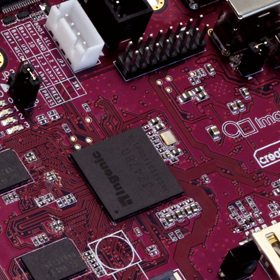^8f3ce5b39 (kx 2023-10-28 12:00:06 +0300 1) # SPDX-License-Identifier: GPL-2.0-only
^8f3ce5b39 (kx 2023-10-28 12:00:06 +0300 2) config CODA_FS
^8f3ce5b39 (kx 2023-10-28 12:00:06 +0300 3) tristate "Coda file system support (advanced network fs)"
^8f3ce5b39 (kx 2023-10-28 12:00:06 +0300 4) depends on INET
^8f3ce5b39 (kx 2023-10-28 12:00:06 +0300 5) help
^8f3ce5b39 (kx 2023-10-28 12:00:06 +0300 6) Coda is an advanced network file system, similar to NFS in that it
^8f3ce5b39 (kx 2023-10-28 12:00:06 +0300 7) enables you to mount file systems of a remote server and access them
^8f3ce5b39 (kx 2023-10-28 12:00:06 +0300 8) with regular Unix commands as if they were sitting on your hard
^8f3ce5b39 (kx 2023-10-28 12:00:06 +0300 9) disk. Coda has several advantages over NFS: support for
^8f3ce5b39 (kx 2023-10-28 12:00:06 +0300 10) disconnected operation (e.g. for laptops), read/write server
^8f3ce5b39 (kx 2023-10-28 12:00:06 +0300 11) replication, security model for authentication and encryption,
^8f3ce5b39 (kx 2023-10-28 12:00:06 +0300 12) persistent client caches and write back caching.
^8f3ce5b39 (kx 2023-10-28 12:00:06 +0300 13)
^8f3ce5b39 (kx 2023-10-28 12:00:06 +0300 14) If you say Y here, your Linux box will be able to act as a Coda
^8f3ce5b39 (kx 2023-10-28 12:00:06 +0300 15) *client*. You will need user level code as well, both for the
^8f3ce5b39 (kx 2023-10-28 12:00:06 +0300 16) client and server. Servers are currently user level, i.e. they need
^8f3ce5b39 (kx 2023-10-28 12:00:06 +0300 17) no kernel support. Please read
^8f3ce5b39 (kx 2023-10-28 12:00:06 +0300 18) <file:Documentation/filesystems/coda.rst> and check out the Coda
^8f3ce5b39 (kx 2023-10-28 12:00:06 +0300 19) home page <http://www.coda.cs.cmu.edu/>.
^8f3ce5b39 (kx 2023-10-28 12:00:06 +0300 20)
^8f3ce5b39 (kx 2023-10-28 12:00:06 +0300 21) To compile the coda client support as a module, choose M here: the
^8f3ce5b39 (kx 2023-10-28 12:00:06 +0300 22) module will be called coda.
Orange Pi5 kernel
Deprecated Linux kernel 5.10.110 for OrangePi 5/5B/5+ boards
3 Commits
0 Branches
0 Tags