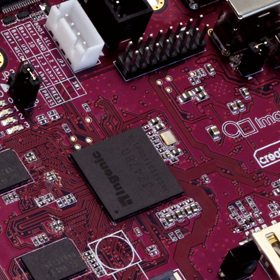Forked from github.com/Staars/RTL8822BS_BT
# Note
You should check if your kernel support 3-wire-protocol
```
sudo modprobe hci_uart
dmesg |grep Three-wire
```
it should have output like this:
```
Bluetooth: HCI UART protocol Three-wire (H5) registered
```
If no output : Unfortunately , you can't use this bluetooth
# How to use
install linux-header deb
```
cd bluetooth
make
sudo make install
sudo ./start_bt.sh
```
# For upstream
This is a dirty solution for mainline. only can make bluetooth work , but have the same issue as old way. Should waiting for realtek,vendor or other people provide the final solution.
patch:
```
--- a/drivers/bluetooth/btrtl.c
+++ b/drivers/bluetooth/btrtl.c
@@ -154,6 +154,19 @@ static const struct id_table ic_id_table
.has_rom_version = true,
.fw_name = "rtl_bt/rtl8822cu_fw.bin",
.cfg_name = "rtl_bt/rtl8822cu_config" },
+
+ /* 8822B with UART interface */
+ { .match_flags = IC_MATCH_FL_LMPSUBV | IC_MATCH_FL_HCIREV |
+ IC_MATCH_FL_HCIBUS,
+ .lmp_subver = RTL_ROM_LMP_8822B,
+ .hci_rev = 0x000b,
+ .hci_ver = 0x07,
+ .hci_bus = HCI_UART,
+ .config_needed = true,
+ .has_rom_version = true,
+ .fw_name = "rtl_bt/rtl8822bs_fw.bin",
+ .cfg_name = "rtl_bt/rtl8822bs_config" },
+
/* 8822B */
{ IC_INFO(RTL_ROM_LMP_8822B, 0xb),
```
```
--- a/drivers/bluetooth/btrtl.c
+++ b/drivers/bluetooth/btrtl.c
@@ -802,6 +802,11 @@ int btrtl_get_uart_settings(struct hci_d
return -ENOENT;
}
+ /* Force set uart settings for rtl8822bs */
+ *device_baudrate = 0x0252c014;
+ *controller_baudrate = 115200;
+ *flow_control = 0;
+
rtl_dev_dbg(hdev, "device baudrate = 0x%08x", *device_baudrate);
rtl_dev_dbg(hdev, "controller baudrate = %u", *controller_baudrate);
rtl_dev_dbg(hdev, "flow control %d", *flow_control);
```
example for device dts
```
//meson
&uart_A {
status = "okay";
pinctrl-0 = <&uart_a_pins>, <&uart_a_cts_rts_pins>;
pinctrl-names = "default";
uart-has-rtscts;
bluetooth {
//use 8822cs compatible to load hci_h5 and btrtl driver
compatible = "realtek,rtl8822cs-bt";
enable-gpios = <&gpio GPIOX_17 GPIO_ACTIVE_HIGH>;
};
};
//sunxi
&uart1 {
pinctrl-names = "default";
pinctrl-0 = <&uart1_pins>, <&uart1_rts_cts_pins>;
uart-has-rtscts;
status = "okay";
bluetooth {
//use 8822cs compatible to load hci_h5 and btrtl driver
compatible = "realtek,rtl8822cs-bt";
device-wake-gpios = <&r_pio 1 2 GPIO_ACTIVE_HIGH>; /* PM2 */
host-wake-gpios = <&r_pio 1 1 GPIO_ACTIVE_HIGH>; /* PM1 */
enable-gpios = <&r_pio 1 4 GPIO_ACTIVE_HIGH>; /* PM4 */
};
};
```
## RTL8822BS_BT
A modified version of rtk_hciattach and a script to turn on bluetooth on a mgv2000 with rtl8822bs. Probably this is not useful for other boxes.
On the mgv2000 (1/8) BT is connected via ttyAML1 (UART_A) , use GPIOX_17 for BT_EN pin , and uses 3-wire-protocol.
Copy firmware and config to /lib/firmware/rtlbt/ and remove the .bin-endings.
You must disconnect your USB-UART-adapter, if you use it as an external serial console. For me it is enough to unplug it from the USB-port and leave the cables connected to the PCB.
Orange Pi5 kernel
Deprecated Linux kernel 5.10.110 for OrangePi 5/5B/5+ boards
3 Commits
0 Branches
0 Tags